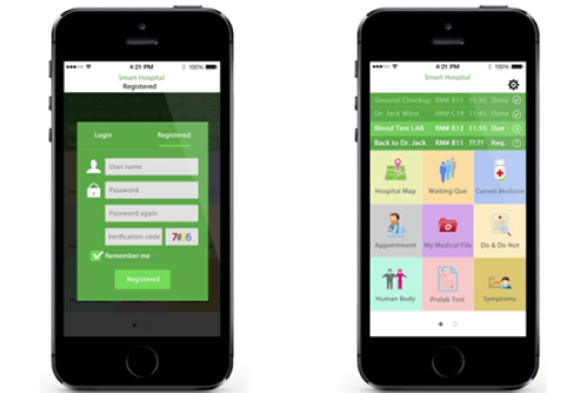Smart Hospital is generally that gives us online ability to perform all my requests and get all the info I need any time in speed and simplicity.
Some are:
- Enrolling and File Opening
- Insurance and Billing
- Habits and Allergies
- General Treatment file
- Donor membership
- Preferences
- What problems do I have?
- What is my medication and how to take it?
- What is my diet? How to follow it?
- What my physical routine? Exercises?
- What to do before Lab test
- When is the next visit?
- Estimated Time and People
- Doctor Information & Experience
- Next Clinic or Lab
- Where are you now (Map)
- My Hospital Day
- Symptoms and Health
- Special Visiting Doctors (Offers)
- Control my lights, TV, drapes, AC


Hospital Service Requester
VIP Nursing Service Requester
My VIP requester is on top of my hospital wishes if I am to be admitted as inpatient. I wish to have swift exact service without waiting twice. some are:
Service Related
- I want to change my clothes
- I want to have new clean bed sheets
- I want toilet supplies and service
Mobility Related
- I want to Nurse my Baby
- I want Help to walk
- I need a wheelchair
Food and Beverage Related
- I am hungry
- I am Thirsty
- I have a guest, I need service
Medical Staff Related
- I need nurse help
- I need a doctor
- Alert Code blue (Special)
Comfort Related
- I feel Cold
- I feel Hot
- I feel Pain
- I cannot Sleep
Clinic and Hospital Systems
Hospital Inpatient Room
This Nurse Call Display is Designed to Visually Alert Nurse Call Need and Service or emergency status with ability to View from Distance .The Panel also Contribute and Can Add room Number to Its Display

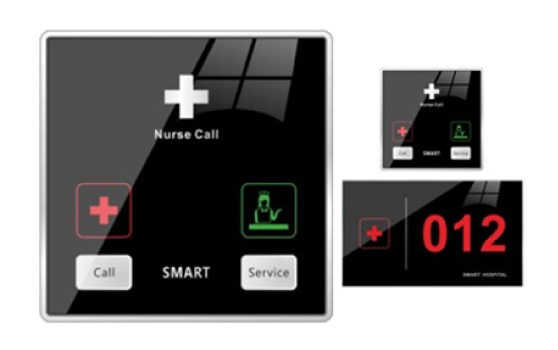
Clinic and Hospital Systems
Hospital Inpatient Call
This panel is used to page the Nurse. Also, Nurse can use it to Report Service, Report Emergency, and to Confirm Service Completed The Panel Accepts 2 NO/NC Inputs (e.g. Bed Call Button and Toilet Call Button)
Hospital Inpatient Call
This panel is used to page the Nurse. Also, Nurse can use it to Report Service, Report Emergency, and to Confirm Service Completed The Panel Accepts 2 NO/NC Inputs (e.g. Bed Call Button and Toilet Call Button)

Clinic and Hospital Systems
Nurse Call Bath Pull Cord

Nurse Call Bed Button

Hospital Outpatient Clinic Dr. Input

Outpatient Clinic Command Panel is Dr’s Preferred Simple panel that can add to the smartphone app allowing flexibility in control over the display status of the clinic
Hospital Outpatient Clinic Room
Outpatient Door Signage Display is easy to understand using Color, text and illustration to help indicate accurate clinic status in elegant and modern way
- Green = Serving
- Red = Occupied
- None = Idle / Not Serving
- Yellow = Busy
- Blue = Preparing/Cleaning
Mobile Nurse

Hospital Nurse Station Panel
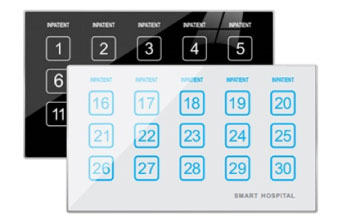


The Nurse station is ascendable and Has Built in Back let LED that displays Colored Request and service status. This Elegant Tabletop Station is Capacitive Touch, and can be controlled by Nurse Wishfully
- White= Idle
- Red = Nurse Needed Flashing
- Green = Nurse Serving
- Emergency (To activate, keep Pressing on Call for 3 sec)
Patient Journey

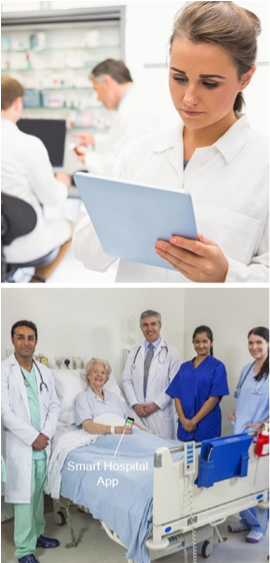
What is Smart Hospital?
Smart-Hospital is the Simple and Efficient Hospital.
How does it Work?
Simply Help Patient To get full status Information and to execute all tests and treatments in organized manner without wastage.
What Does it Cover?
It covers the Patient Side (where most of Other Systems and Software’s has not emphasized)
It covers the Building Energy and Comfort Side to assist in cutting wastage
What Main Areas we need to Consider as Start?
As start the Main 2 Areas are the Outpatient, and The In-Patient
What do I need to Make my Hospital Smart?
You need to Simplify the Process for Patient and Increase time efficiency. Also to cover the Patient Out-Side like: Appointments, Queuing, Where to Go Next, What Diet to follow, What Medication, and My Health File.
What are we Covering In this Document?
1– Outpatient Devices
2– In-Patient Devices
3– Smart-Clinic App at Glance
Patient Journey In Smart Hospital
First Time Patient will be issued a Smart Card at Reception Desk. The Card has Patient main Information and Medical File Number. This is Known as: (Patient ID Card)
The front of Patient ID card is Designed as Per Hospital Need:
Example:
The Back of Patient ID card Can Have QR Links to Download Smartphone Apps Like:
Example:
Note: Patient Need Smart-Phone.
For Patients that Do not have Smartphones, they Can Use Local Hospital electronic Terminals and Kiosks to read their Cards and Direct them throughout the Hospital and Treatment Process.


Install App. And authenticate it:
Once App is installed, it will Guide you by step by step to Scan the Bar code of Patient ID using Camera of Smartphone. Then Once this is done, then The Program and the ID are Authenticated by (code matching) where only this Phone can access the Medical File.
Note: In case Patient Changes Phone or Require Additional Phone to Access same Patient File, then Must Contact Hospital Reception Outpatient Desk to Apply Through Clinic-IT for Deleting Old Code or Allowing second Authentication code for Second Phone.
Why Smart-Hospital App?
Technology is the New Companion in Life that is simplifying communication and organizing tasks. Once the Smart-App is Downloaded it Can Help The Patient in Many ways related to Hospital operation like:
1, Today’s Hospital Tasks (Done/to do)?
2, Where am I and Where is Next Room?
3, What is My Que and Estimated waiting Time?
4, What is the Results of My Lap tests, and what problems I have now?
5, What Medication? And how to take it?
6, What I can eat Or should Not?
7, Appointment Reminders and Reservations confirmation.
As well as Many Other.